
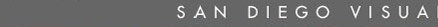


|
|
 |
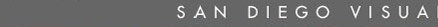 |
 |
 |
|
|
Quick Site Links
>
|
LOG IN ARTISTS and ART RESOURCES:if you are an Artist, Arts Orgnaization,
Public Exhibition space, Commercial Gallery, Art Education facility, Supplier
of Art services or goods or a Visual Arts Management or Promotion agency, you must SIGN UP BEFORE YOU CAN LOG IN or LIST AN EVENT on our calendar. SAN DIEGO REGION ART RESOURCES:if you are an Arts Orgnaization, Public Exhibition space, Commercial Gallery, Art Education facility, Supplier of Art services or goods or a Visual Arts Management or Promotion agency. PLEAE NOTE THERE IS A DELAY FOR APPROVAL IN THESE LISTINGS. WHEN FILLING OUT THESE FORMS, PLEASE DO NOT USE THE BACK BROWSE BUTTON ONCE YOU HAVE SUBMITTED TO MAKE CORRECTIONS. This results in duplicate listings. Instead, you must go to Resource Log-in, enter your user name and password and Edit your listing in that way. To edit events, go to Event Listing whch takes you to the Event page and click on Review my Events. All events editing can be done from that screen under options. |